Should I be using leads and accounts or contacts with accounts?
The short answer is that you probably want to start with Leads to Opportunities and Accounts. If you are coordinating a lot of outbound campaigns towards many people within the same companies, you probably want to filter your inbound inquiries through Leads, but track your steps on Contacts and Opportunities.
When you first set up Salesforce (SFDC) it can be overwhelming in the number of ways it can be set up and configured. For the first person setting this up, there are a lot of things that are unknown, but universally, most of the people we talk to want to set their SFDC instance up in such a way that it will last the ~2 years that it will need to run smoothly before they make their first Sales Operations hire. We wrote another post on basic steps you can take in SFDC that will take 15 minutes and keep you from screwing yourself over later, and this post will discuss two of the most common routes we see for SFDC setups– Leads → Opportunities and Accounts, versus Contacts → Accounts and Opportunities. I’ll quickly lay out below what these two paths mean.
For the sake of simplicity, let’s assume that you already have a form on your website to generate leads in SFDC. (Note: Not there yet? Here’s a quick tutorial we wrote on how to connect web lead forms to SFDC. It will take 15 minutes and will save you from a world of manual uploads later.)
Leads → Opportunities and Accounts
When the form is submitted on your site, a lead is generated in SFDC. This lead stays in SFDC in the ether/pool until a sales human wants to work or qualify it. When a sales lead is qualified, the sales human creates an opportunity, and the lead is converted to a contact on an account with an opportunity attached. To give a real life example: Lindsey from ACME Corp submits a lead on your site. Lindsey becomes a lead in SFDC. Kelly decides she wants to pursue that lead, and once she qualifies Lindsey as an opportunity to sell, she converts the lead to an opportunity. Now we have an account with Lindsey as a contact, as well as an opportunity that is being actively worked. See below for screenshot of what it looks like:
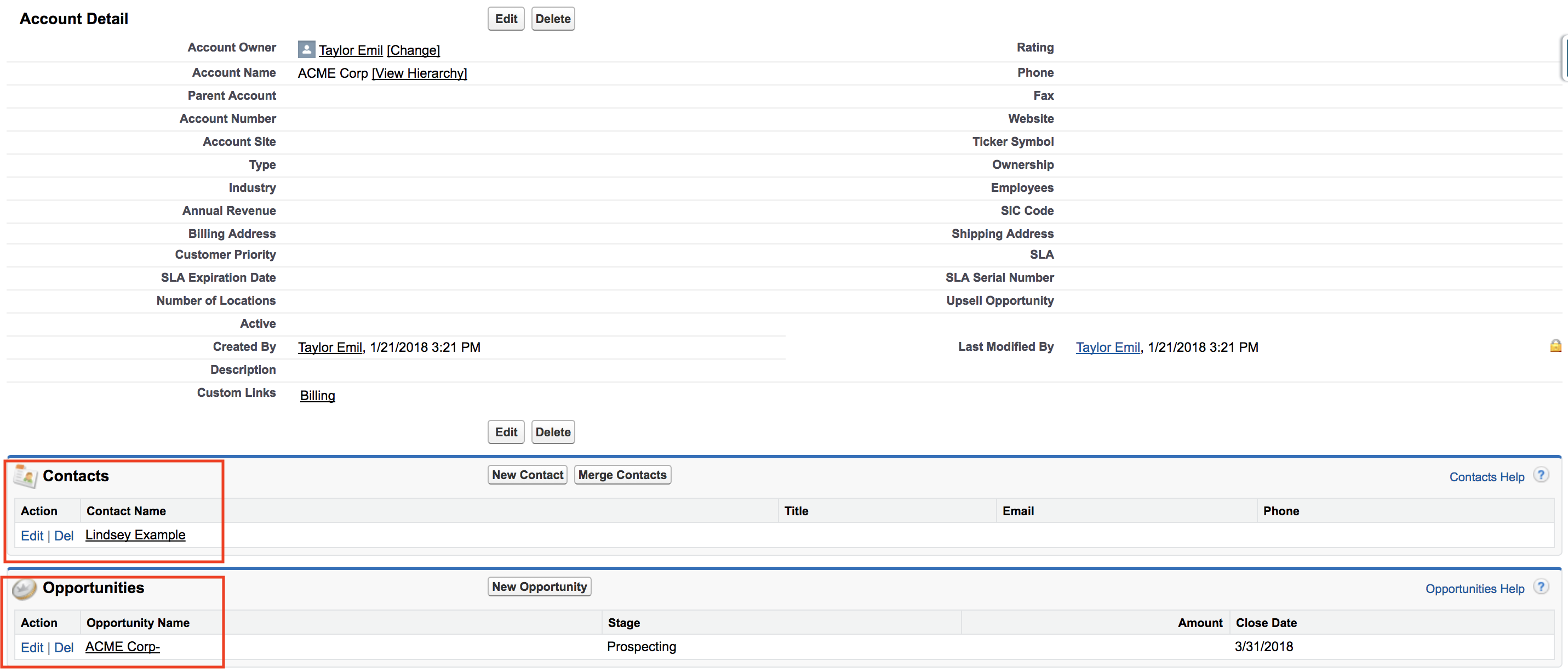
Contacts → Accounts and Opportunities
When a lead is submitted on your site, a lead is generated in SFDC and automatically converted to create an account and a contact, or if the account already exists, attaches the new contact to the account. This contact stays in SFDC in the ether/pool until a sales human wants to work or qualify it. When a contact is qualified, the sales human will create an opportunity and the contact is attached to that opportunity. The end result will look the same as the screenshot above.
You might say ‘Well this doesn’t seem like much of a difference–it’s really just deciding where I want to pool things, right?’ At its core, yes, you’re just figuring out where you want things to pool, but you’ll hear different things from just about everyone. It really boils down to a handful of key questions about your business and what stage you’re at, including: What questions are you trying to answer or going to be trying to answer in SFDC? How much SFDC upkeep/management/oversight do you have an appetite for? How clean are you trying to keep this data? Are most of your sales net new? Or Expansion? Do you have a dedicated Sales Ops person or team to keep things clean and organized?
We’ve seen both approaches at a handful of SaaS startups, from seed stage/first sales hire, all the way through mid-stage to companies that have gone public. Let’s walk through the perks and drawbacks of each approach:
Leads → Opportunities and Accounts
This is what a lot of teams defer to–it’s simple to set up, most people who’ve worked at a SaaS company before have used SFDC in this way. It is a very common ‘Step 1’ when you buy SFDC, and because it makes it easy to see exactly what companies in your instance you’ve had selling opportunities with in the past, it makes it relatively easy for new hires to be dropped in and figure out what’s green field and what had previously been worked. A lot of the perks of this setup are the ease of use and low management or oversight of the tool. It allows your sales team to go go go without a huge investment or tons of oversight to make the system work.
We’ve seen teams of 1 all the way through teams of 100 use this setup, and it has helped those teams scale quickly by removing any extra work required to keep SFDC clean–think of ‘take what you want to eat, and leave the rest to wither’. The drawback to this method of course, is that this often results in a moderately messy SFDC instance, since you have a giant pool of leads that may or may not have been touched, leads that might exist outside of accounts, and duplicates of leads and contacts.
TL;DR this is one of the easiest and quickest setups, a good Square 1.
Contacts → Accounts and Opportunities
We’d say that roughly 25% of the companies we work with have their SFDC set up in this way. It’s a quite a bit more involved in terms of setting up and maintaining, and is usually implemented by teams that have at least one Sales Ops person. This setup results in a significantly ‘cleaner’ instance–because a lead is auto-converted to a contact on an account, if you’ve configured this correctly, there should be very few duplicates (leads, contacts, accounts) in your system. Because you have a cleaner instance, some of the questions you might be asking down the line (ie. ‘How many touches does it take for us to move an Opportunity from Stage 1 to Stage 2?’) might be easier to answer in SFDC.
We typically see teams who have a dedicated Sales Ops team using this method for a handful of reasons. To start, this is relatively tricky to set up in SFDC and typically the first person setting up the system is someone who is trying to get it done and get back to selling. For most teams, the time required to sit down and think through edge cases and setup is higher than desired. The ongoing maintenance as well if something breaks is not just time consuming, but potentially could make your instance very messy with duplicate accounts, contacts, etc.
TL;DR this is a little more involved in terms of setup and oversight, but gives you the setup to answer more advanced questions about your accounts. Really good for if you’ve got a dedicated human to oversee it.
Anecdotally, early on at one of our startups, we consulted a handful of folks about how we should set up SFDC. One person we consulted with was adamant that Contacts → Accounts and Opportunities was the proper way to set up SFDC from the get-go. We didn’t implement our instance that way, instead opting to work with the Leads → Opportunities and Accounts setup. About two years later we made the switch to Contacts → Accounts and Opportunities (with the help of our shiny new Sales Ops human), and we say first hand how much maintenance went into keeping it up. For us (early stage at the time–less than 30 sales humans total) it this system would have been too much required maintenance, but with the help of a dedicated Sales Ops human, the maintenance is not too much of a burden.
At the end of the day, Board Metrics handles both setups elegantly because we allow you to choose what an MQL/SQL/ etc is and timestamp each object when it correlates to that, as your stage definitions and setup may change over time. So even if you change from one setup to another (and even back again Lord help you), you’ll still have clean data around how many Leads, MQLs, SQLs, etc you received over time.
Thinking of making the switch between these two setups? One of the most common questions we get is ‘If/When is the right time to move to a different SFDC setup?’–we wrote a blog post about it here.